SonicWall VPN
How to connect to SonicWall VPN
- Click the SHW VPN icon which can be found on the lower right corner of your screen
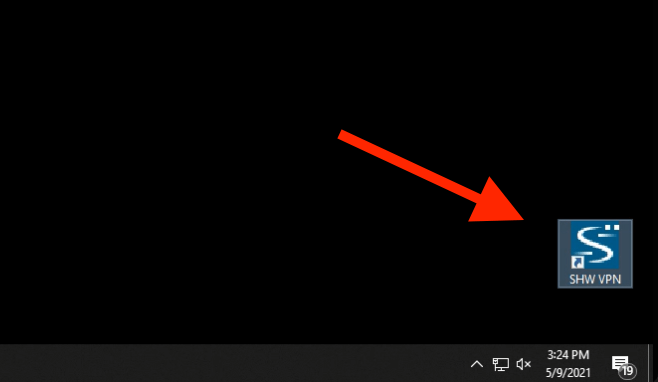
- Click Enable
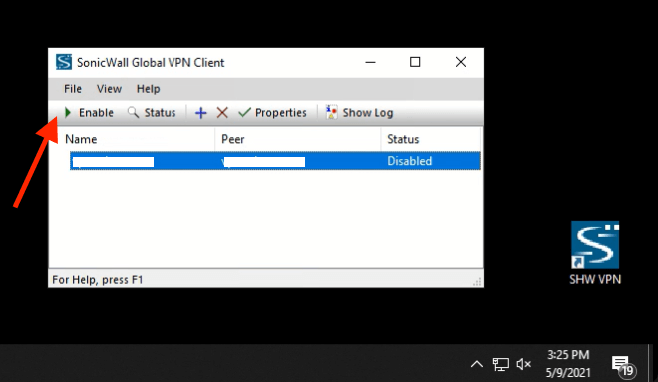
- Status should change to Connected
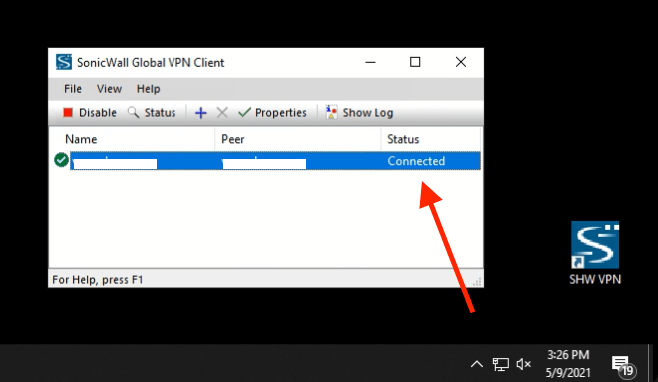
- You can now reach the File Server
How to connect to SonicWall VPN
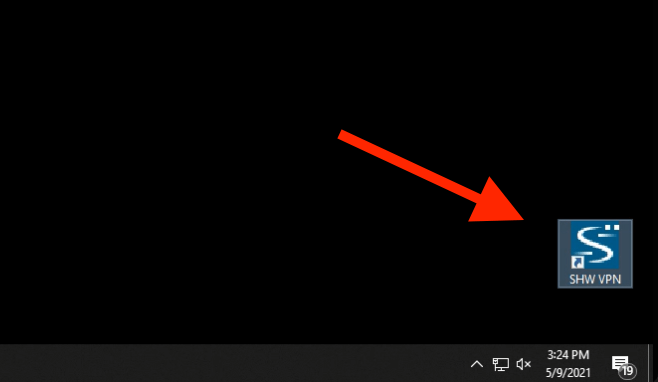
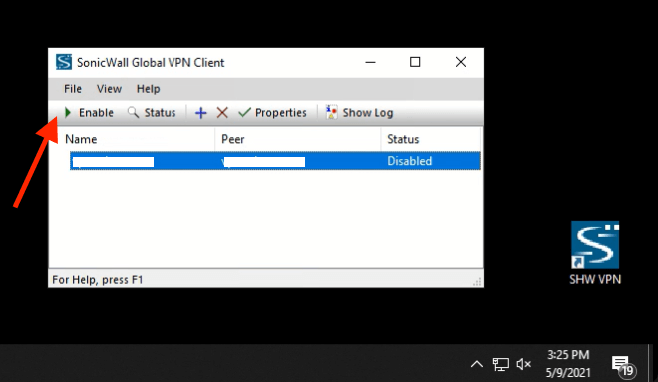
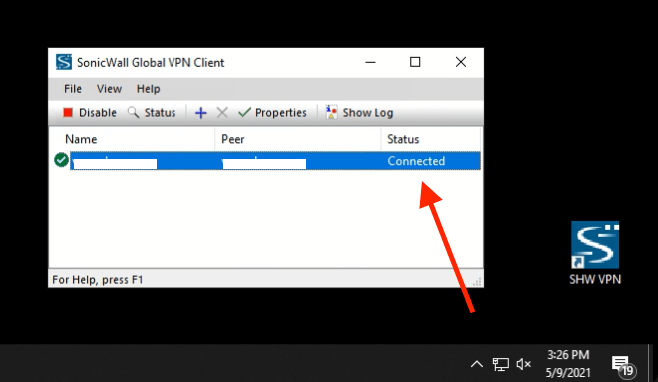
701 Fifth Avenue
42nd Floor
Seattle, WA 98104