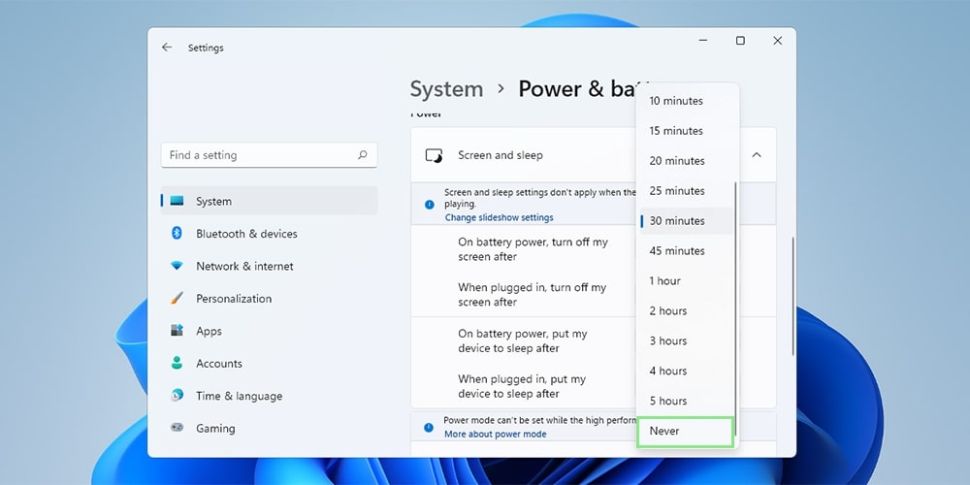Disabling Sleep Mode on Windows 11
How to disable sleep mode on Windows 11 computers
- Right-click on the Start menu icon
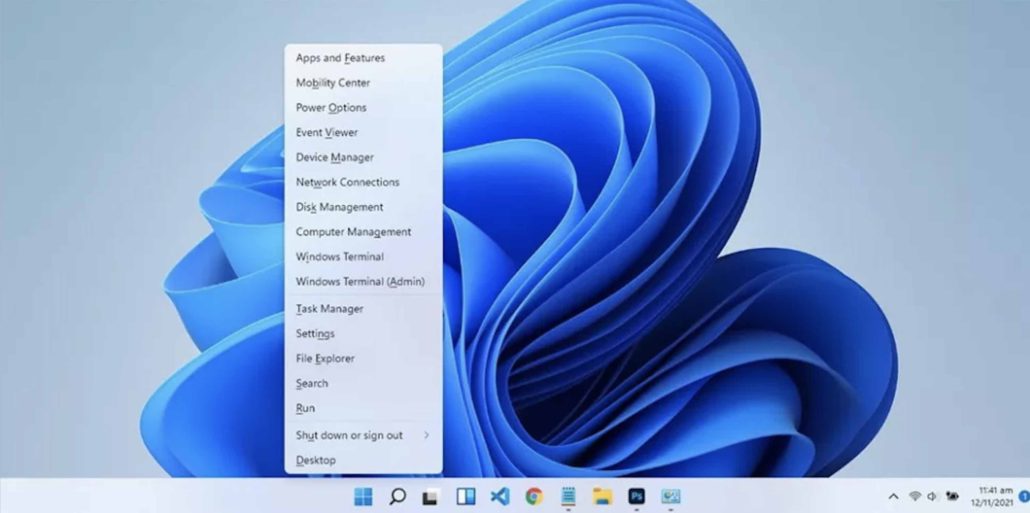
- Select Power Options

- Under the Power section
Click Screen and sleep
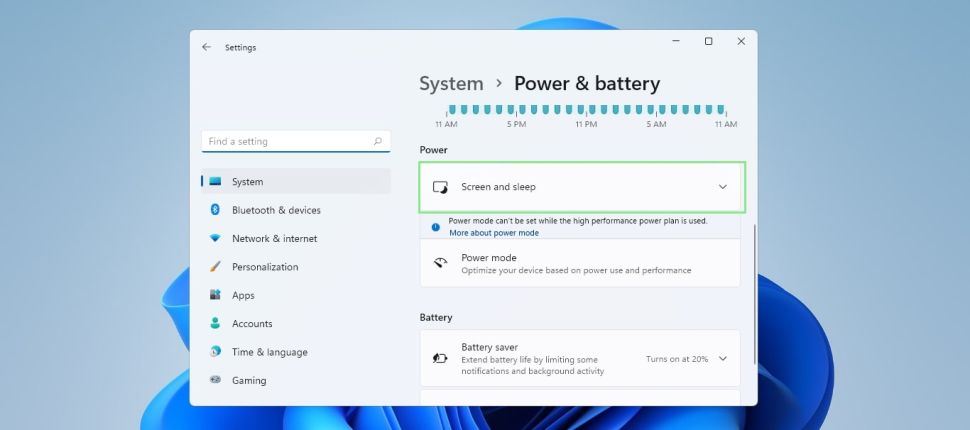
- Click on the dropdown beside “When plugged in, put my device to sleep after.”
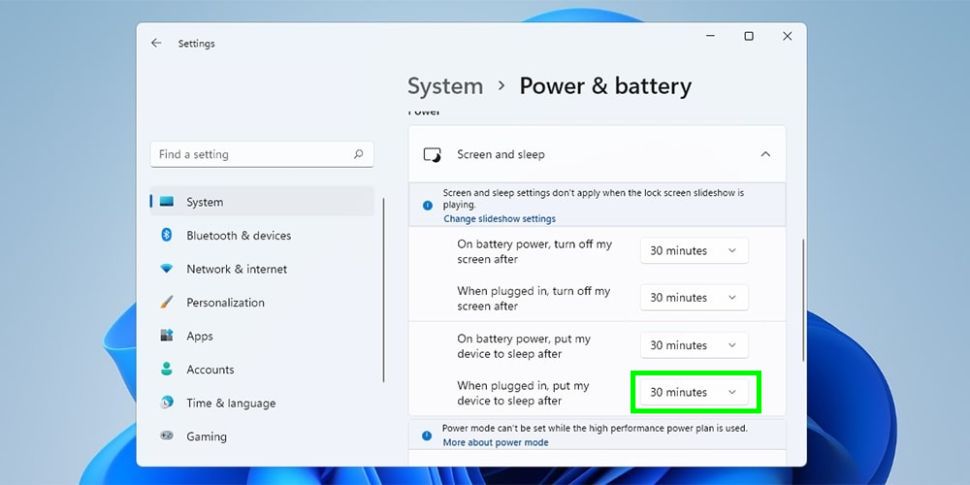
- Select Never