- Open Start Menu > Search for VPN > click VPN Settings
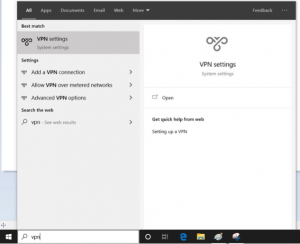
- Click your company VPN
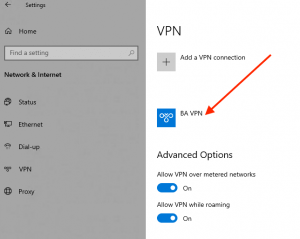
- Click Advanced Options
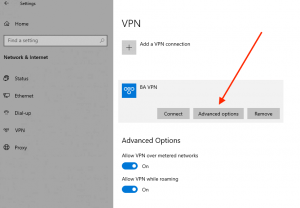
- Click Edit
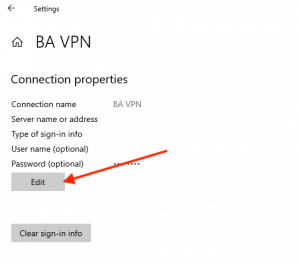
- Change the Server Address to the new server address from the email you received.
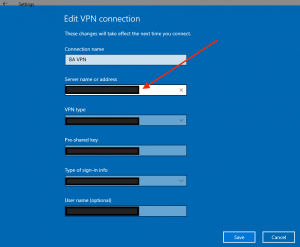
- Click Save
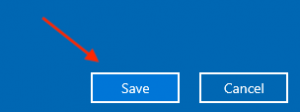
Sorted Solution
Sorted Solution is providing today’s top businesses
with innovative IT Consulting, Help Desk Support and Technology Solutions
701 Fifth Avenue
42nd Floor
Seattle, WA 98104